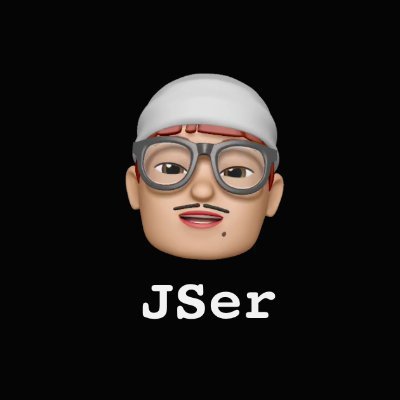How does Context work internally in React?
We write React code in a tree of components,
we can pass down data by props but it is cumbersome if the tree is very deep.
For example, if we want to define a global color which might be used in all components,
eventually all components might need a new prop to get it supported.
Context is to solve this issue,
it allows us to pass down data to sub-tree without props.
1. Demo of React Context
Here is a simple React app with Context, it just renders JSer.
The demo is very simple, now let’s see how React Context works internally.
2. React.createContext()
Provider holds
_contextas its parent ref.};context.Consumer = context;return context;}
Provider holds
_contextas its parent ref.};context.Consumer = context;return context;}
So createContext() simply returns an object holding the default value and exposing Provider and Consumer
-
Provideris a special element type ofREACT_PROVIDER_TYPE, which we’ll cover it soon. -
Consumeris interesting, it is set tocontext.
Like our demo code above, Provider and Consumer are actually used in the rendering,
so Context is a way to pair them.
3. Provider
Element type REACT_PROVIDER_TYPE is mapped to fiber tag ContextProvider here.
The sole purpose of Provider is to set the value used by Consumer in the syntax
<Provider value={...}/>, below is how Provider is processed during rendering.
So we can easily get the internal Context from Provider type
const newProps = workInProgress.pendingProps;const oldProps = workInProgress.memoizedProps;const newValue = newProps.value;pushProvider(workInProgress, context, newValue);The value is pushed somewhere!
if (enableLazyContextPropagation) {// In the lazy propagation implementation, we don't scan for matching// consumers until something bails out, because until something bails out// we're going to visit those nodes, anyway. The trade-off is that it shifts// responsibility to the consumer to track whether something has changed.} else {if (oldProps !== null) {const oldValue = oldProps.value;if (is(oldValue, newValue)) {// No change. Bailout early if children are the same.if (oldProps.children === newProps.children &&!hasLegacyContextChanged()) {return bailoutOnAlreadyFinishedWork(current,workInProgress,renderLanes,);If there are no updates on context value and child components, React bails out
meaning React skips the rendering of sub-tree
}} else {// The context value changed. Search for matching consumers and schedule// them to update.propagateContextChange(workInProgress, context, renderLanes);If context value changes, React needs to tell paired Consumers to update
}}}const newChildren = newProps.children;reconcileChildren(current, workInProgress, newChildren, renderLanes);return workInProgress.child;Continue rendering its children by returning
For more refer to How does React traverse Fiber tree internally
}
So we can easily get the internal Context from Provider type
const newProps = workInProgress.pendingProps;const oldProps = workInProgress.memoizedProps;const newValue = newProps.value;pushProvider(workInProgress, context, newValue);The value is pushed somewhere!
if (enableLazyContextPropagation) {// In the lazy propagation implementation, we don't scan for matching// consumers until something bails out, because until something bails out// we're going to visit those nodes, anyway. The trade-off is that it shifts// responsibility to the consumer to track whether something has changed.} else {if (oldProps !== null) {const oldValue = oldProps.value;if (is(oldValue, newValue)) {// No change. Bailout early if children are the same.if (oldProps.children === newProps.children &&!hasLegacyContextChanged()) {return bailoutOnAlreadyFinishedWork(current,workInProgress,renderLanes,);If there are no updates on context value and child components, React bails out
meaning React skips the rendering of sub-tree
}} else {// The context value changed. Search for matching consumers and schedule// them to update.propagateContextChange(workInProgress, context, renderLanes);If context value changes, React needs to tell paired Consumers to update
}}}const newChildren = newProps.children;reconcileChildren(current, workInProgress, newChildren, renderLanes);return workInProgress.child;Continue rendering its children by returning
For more refer to How does React traverse Fiber tree internally
}
Let’s summarize how Provider works during rendering.
- it first update the new value by
pushProvider(). - if value doesn’t change, try bailout.
- otherwise update Consumers by
propagateContextChange()and render its children.
3.1 pushProvider()
Push the value into a fiber stack to collect Context info along the path
context._currentValue = nextValue;Set the context with current value, so that Consumer could easily access
} else {...}}
Push the value into a fiber stack to collect Context info along the path
context._currentValue = nextValue;Set the context with current value, so that Consumer could easily access
} else {...}}
So value is pushed onto Fiber stack structure.
We can think that fiber stack holds information along the path from root to current fiber. For cases like multiple Provider on the same Context, the stack structure makes sure that for a Fiber node, the closest value is used.
Notice that Fiber stack is storing the previous value while context itself is set to the newest value, this is because context has default values.
3.2 popProvider()
Where there is push, there is pop. popProvider() is called in completeWork().
This is to make sure that the context is reflecting the right value while the fiber tree is traversed by workInProgress.
Think about an element as a sibling to a Provider, when React goes to this fiber,
it should NOT have any information of the Provider, so there need to pop the Context info.
Keep in mind that the Fiber stack holds the context info along the path from root to current Fiber node.
Context values in the fiber stack are previous values
pop(valueCursor, providerFiber);if (isPrimaryRenderer) {if (enableServerContext &¤tValue === REACT_SERVER_CONTEXT_DEFAULT_VALUE_NOT_LOADED) {context._currentValue = context._defaultValue;} else {context._currentValue = currentValue;Set Context value to its previous value
}} else {...}}
Context values in the fiber stack are previous values
pop(valueCursor, providerFiber);if (isPrimaryRenderer) {if (enableServerContext &¤tValue === REACT_SERVER_CONTEXT_DEFAULT_VALUE_NOT_LOADED) {context._currentValue = context._defaultValue;} else {context._currentValue = currentValue;Set Context value to its previous value
}} else {...}}
So what popProvider() does is simple, since fiber stack stores the previous value, just set it to context and pop, done!
4. Consumer
In order to understand how propagateContextChange(), we need to first understand how Consumer works.
As mentioned above, Consumer actually is the context itself and ContextConsumer
fiber tag is used (source).
Consumer type itself is the context!
const newProps = workInProgress.pendingProps;const render = newProps.children;prepareToReadContext(workInProgress, renderLanes);const newValue = readContext(context);Read the Context Value
let newChildren;newChildren = render(newValue);Consumer is supposed to be used in Render Prop pattern.
<Consumer>{(val) => ...}</Consumer>// React DevTools reads this flag.workInProgress.flags |= PerformedWork;reconcileChildren(current, workInProgress, newChildren, renderLanes);return workInProgress.child;Continue rendering its children
}
Consumer type itself is the context!
const newProps = workInProgress.pendingProps;const render = newProps.children;prepareToReadContext(workInProgress, renderLanes);const newValue = readContext(context);Read the Context Value
let newChildren;newChildren = render(newValue);Consumer is supposed to be used in Render Prop pattern.
<Consumer>{(val) => ...}</Consumer>// React DevTools reads this flag.workInProgress.flags |= PerformedWork;reconcileChildren(current, workInProgress, newChildren, renderLanes);return workInProgress.child;Continue rendering its children
}
Ok it is quite straightforward actually.
- it first
prepareToReadContext() - then it reads the value by
readContext() - since consumer expects render prop of children, so
newChildren = render(newValue)
4.1 prepareToReadContext()
A component could use multiple contexts,
dependenciesmeans the contexts being usedif (dependencies !== null) {if (enableLazyContextPropagation) {// Reset the work-in-progress listdependencies.firstContext = null;} else {const firstContext = dependencies.firstContext;if (firstContext !== null) {if (includesSomeLane(dependencies.lanes, renderLanes)) {// Context list has a pending update. Mark that this fiber performed work.markWorkInProgressReceivedUpdate();}// Reset the work-in-progress listdependencies.firstContext = null;Reset dependencies!
This doesn't mean much for
<Consumer>{..}</Consumer>since it is just context itselfBut it is more useful for
useContext()which a component can have multiple calls}}}}
A component could use multiple contexts,
dependenciesmeans the contexts being usedif (dependencies !== null) {if (enableLazyContextPropagation) {// Reset the work-in-progress listdependencies.firstContext = null;} else {const firstContext = dependencies.firstContext;if (firstContext !== null) {if (includesSomeLane(dependencies.lanes, renderLanes)) {// Context list has a pending update. Mark that this fiber performed work.markWorkInProgressReceivedUpdate();}// Reset the work-in-progress listdependencies.firstContext = null;Reset dependencies!
This doesn't mean much for
<Consumer>{..}</Consumer>since it is just context itselfBut it is more useful for
useContext()which a component can have multiple calls}}}}
Keep in mind that prepareToReadContext() is NOT only called in updateContextConsumer(),
but basically called when rendering all components. dependencies is to keep track of all Contexts
used in a component, so later React can know which components to update when Context value changes.
4.2 readContext()
dependenciesis a linked list}}return value;}
dependenciesis a linked list}}return value;}
For a fiber it could use multiple context, that’s why the dependencies is actually a linked list.
readContext() simply reads the value from the context and update the dependencies.
4.3 useContext() is alias for readContext()
Yep, simple as that.
5. propagateContextChange()
When value for a context changes, we need to schedule updates on all the consumers, this is to make sure the update is not skipped somehow.
Scheduling updates basically means updating lanes and childLanes for all the node on the path from root to fiber node. You can get more info on this from How does React bailout work in reconciliation.
The source code has quite some lines, I will not paste it here.
The idea is quite simple, if you look at the code, you can easily see that the subtree under this Provider is traversed, for each fiber, dependencies is checked, if found that the context is used here. scheduleContextWorkOnParentPath() is called to schedule some work.
You might ask, wait it is scanned at the beginWork() phase of a Provider, what if the consumers are not in the tree yet ?
Good question, at first glance here, the order is a bit strange,
since dependencies are only updated after Consumer is rendered.
But actually we only need to scan once, because if Consumer nodes are added during the rendering,
they will automatically use the latest value.
6. Summary
The Context is actually not that complex to understand. The core idea is the fiber stack that allows us to store the information along the path.
7. Coding Challenge
Now it’s time to strengthen your understanding, below is a simple coding challenge I put up. Enjoy!
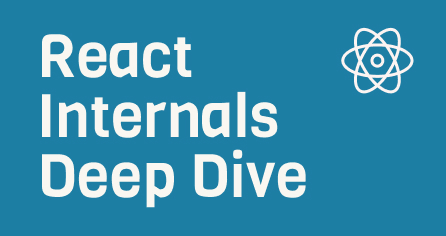
Want to know more about how React works internally?
Check out my series - React Internals Deep Dive!