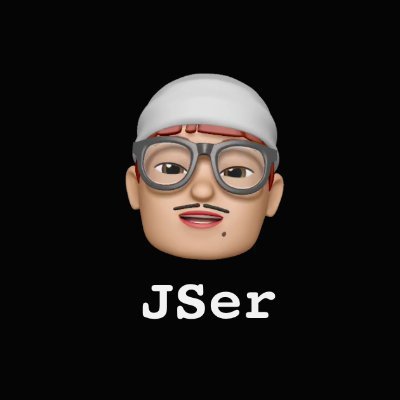React advanced patterns - Reusable behavior hooks through Ref
Let’s enable passive scroll listener in React
How would you do it? Since React doesn’t support by default, you might think about using useEffect() and attach the raw listeners, right?
Something like below
jsx
jsx
Above component can be used like this
jsx
jsx
So far so good. But what if we want to customize the styling?
Alright, we can just add style to the props
jsx
jsx
Sounds good. What if we want to add onClick handler to it? what if we need onMouseEnter as well?
We can see the problem here, the options will bloat.
Component level abstraction is not very flexible. Especially when we are trying to create common components.
Reuse behaviors hooks through Ref
Notice the jsx in the previous component we created.
jsx
jsx
We attached a ref to hold the reference to the DOM node, we can actually use its change as a trigger to attach the event listeners.
Let’s give it a try
js
js
It is used like this.
js
js
This gives us flexibility since now we can use this behavior in any component without intervening the DOM structure.
What if we want multiple behaviors? No worries, let’s add a new useClick().
jsx
jsx
All we need to do is try to merge the refs together.
This is not difficult, remember that ref could be a function?
We can just create a function which sets the current for each ref.
jsx
jsx
Now both behaviors could be used.
jsx
jsx
Neat!
Wait, we can do it even better with function refs
useEffect() on ref.current is good, but it is slow, as I explained in this video, function refs is attached at the same phase as commitLayoutEffects, sooner than effect hooks.
Let’s give it a try.
jsx
jsx
We need to keep track of the refPrev because when unmounted ref() is called with null.
This version with function ref is cleaner and faster.
useEvent()
Notice how Similar the above 2 hooks are? It is calling us to create a general hook for all events.
jsx
jsx
Now our code becomes even cooler.
jsx
jsx
Looks pretty cool, right? How do you think about this pattern?
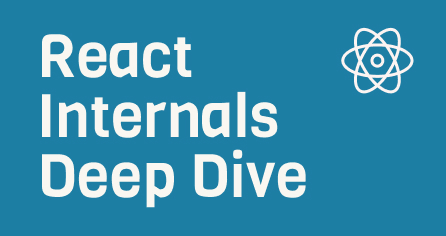
Want to know more about how React works internally?
Check out my series - React Internals Deep Dive!